 15 min03.16.2022
15 min03.16.2022What Is MetaMask? How To Use MetaMask Crypto Wallet
MetaMask is a popular cryptocurrency wallet that helps many users access their Ethereum wallets. It was initially launched in 2016 by ConsenSys Software inc. MetaMask is an entirely decentralized wallet that you can use on smartphones and PCs. You can use the wallet app by downloading it on your mobile phone or installing the Chrome browser extension on your computer.
Since MetaMask is based on the Ethereum blockchain, you can easily hold and transfer Ethereum-based cryptocurrencies and ERC tokens using the wallet. The wallet can readily connect with other cryptocurrency exchanges like Kraken or Bitfinex, crypto wallets like Trustwallet, different hot wallets or cold wallets, and other decentralized applications.
Why To Use MetaMask? - Metamask Review
Blockchain Technology has gained significance in recent times. It has also led to the growth and development of DeFi and decentralized applications. Hence, users need an easy way to access these DeFi applications and use blockchain technology-based apps. MetaMask provides the gateway to this new world of blockchain and decentralization.
Another reason why you most use this wallet is that it is based on web 3.0. It enhances security measures and privacy. In fact, you can even use web 3.0 to reward other users with ERC20 tokens. Although critics have pointed out that Google Chrome is potentially unsafe, MetaMask is trusted by millions.
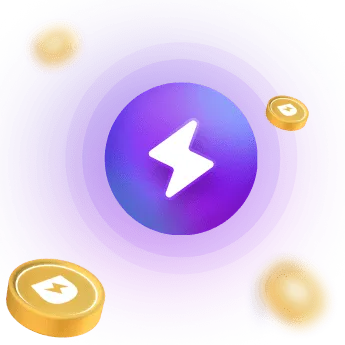
Last but not least, the storage allows you to access and use different Ethereum services like Variabl.io and leeroy.io. Making payments on such applications becomes challenging using your regular wallet on these decentralized platforms. This is where this wallet becomes your savior and lets you transact money quickly and efficiently. It only charges some gas fees, which is a transaction fee.
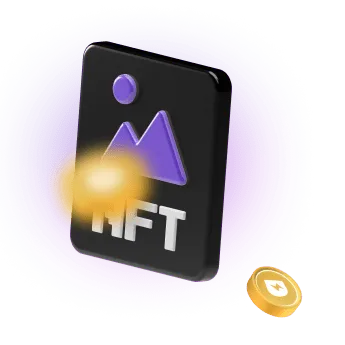
How To Connect MetaMask To the Dexsport Platform?
Connecting MetaMask to the Dexsport platform makes it flawlessly easy to perform transactions and do betting. If you are not a tech nerd, follow these simple steps to connect MetaMask to your Dexsport account.
Step 1: Get MetaMask on Your Web Browser
Firstly, you need to install the wallet's Firefox application or Chrome browser extension on your computer. You can find it on the Chrome web store or Mozilla Firefox browser.
Step 2: Install MetaMask
Then, you need to follow the on-screen instructions and install the wallet properly by clicking on the get started button.
Step 3: Create a Wallet For Yourself
MetaMask will now ask you to open a wallet if you are a new user. You may also import your old wallet by using the secret recovery phrase.
Now, MetaMask will show you a consent form where they want to improve the platform by using your data. You can click on "I Agree" or "No Thanks."
Step 4: Setting Up a Password
Now it's time to set up a password. Considering how vital this wallet is, we would recommend you set up a unique and strong password. Please make sure the password is hack proof, and no one can guess it.
Step 5: Seed Phrase of Your Wallet
Then, you will be shown a hidden box that contains a seed phrase. This is actually a random collection of words that you need to note down in order to recover your wallet in the future. Click on the lock to see the seed phrase. We recommend noting this phrase down on a piece of paper and keeping it safe. You will be asked to confirm your seed phrase once before finalizing it.
Step 6: Connecting Dexsport to MetaMask
The heavy lifting is done. Now you can hop on the Dexsport platform. To connect the BSC network to MetaMask, click on "Connect Wallet" and then click on "Approve."
Next, it would help if you went to the setting section of the wallet.
Step 7: Setting configurations in MetaMask
In the settings section, click on "add network" and enter the information as mentioned below:
Network name: Binance Smart Chain
New RPC URL: https://bsc-dataseed1.binance.org:443
ChainID: 56
Symbol: BNB
Block Explorer: https://explorer.binance.org/smart
Step 8: Establishing connection process
Now you have to select the BSC mainnet that was added just now. That's it; you are directly connected to the BSC network.
Step 9: Loading funds
You need to load at least 0.01 BNB in your MetaMask wallet in order to be able to pay the fees.
Step 10: Connecting Dexsport to MetaMask if Not Done Before
You can again check the connection by going to Dexsport. In case the link is not established, you can reconnect it.
Step 11: Adding Token in Dexsport Platform
You can simply enter the number of tokens to add and click on proceed. The token used for the transaction is BUSD by default. Upon clicking on the add token option on Dexsport, the wallet's Chrome browser extension will pop up, showing details of the payment. Here you can see details like the number of tokens being transferred and gas fees that you have to pay.
Step 12: Approving the Transaction on MetaMask
You will receive a confirmation that you need to approve on your wallet.
Finally, your funds are ready to be used in bets on Dexsport. Similarly, you are also allowed to withdraw funds back to your wallet or add them to the pool in the menu. In case of any confusion, you can always contact our customer care team at dexsport.io.
Benefits Of Using MetaMask Bitcoin Wallet: Is Metamask a Good Wallet?
We have already discussed some reasonable points why you must use this wallet. Let us now dive into the details of the advantages you can enjoy by using the wallet. We will mainly focus on the user's benefits and review MetaMask.
Easy to Set Up
Blockchain technology can be complicated for newbies. However, the entire framework of MetaMask is based on a user-friendly interface. This makes this storage very easy to set up. As seen in the steps above, you can quickly sign up on MetaMask, create a wallet, set up your password, and start with your payments.
The entire setup process is based on simple on-screen instructions that anyone can follow. You only need a working email ID or a phone number. You can control the wallet with the help of a plugin.
Thanks to the MetaMask extension, it helps it with connecting directly to any blockchain application. The browser extension allows MetaMask to pop up and readily connect with the platform. You might need to configure some settings initially. However, the transactions are usually a no-brainer.
No Fees For Usage
MetaMask is known for its free usage. This is because the wallet is a non custodial wallet and an open-source application that is considered to be a free resource for everyone. Hence, it stands out compared to other similar wallets that charge specific fees.
However, while sending transactions, you may have to pay a fee known as the gas fee. Gas fees are required as it helps the Ethereum network to execute your transactions. Paying this gas fee will validate your transaction on the Ethereum blockchain. You may find this fee to be high, but let us clarify that this fee has nothing to do with this wallet.
Complete Control Over the Funds
MetaMask allows users to control their transactions and money in their wallets. You can even own a wallet with no funds in it. However, it is recommended to keep a minimum value to satisfy fees. The wallet also allows users to store their transactions and funds on their local devices. This gives users an option to take advantage of the offline mode, and at the same time avoid hackers or scammers.
You are authorized to see all transactions, deposits, withdrawals, and calculations of the transacting amount plus the gas fees. The payment will be done only after you press the confirmation button. Similarly, no platform can control your funds if connected to your MetaMask account. Each connection and transaction must be approved by you using Chrome browser.
High Privacy
One of the highlights of applications on the web 3.0 platform is the enhanced security and privacy functionality. The storage keeps your data completely private. The main reason behind this is that the wallet has no use for your data. Being a completely free wallet, it is not associated with third-party apps that need your profile data for advertising purposes.
Hence, none of your payment or wallet details are shared with anyone. These details are kept safe. The enhancements of such platforms have also improved the security of these applications, which minimize the chances of your data being leaked or hacked.
Opportunity To Open Multiple Accounts
MetaMask allows users to create as many accounts as they wish. We have tested the wallet on different platforms and have not found any restrictions on how many accounts you can have per user or device. That means you can create a new version of your wallet on the same device even without an email address. Hence, unlike many other wallets and platforms, creating multiple wallets isn't an issue here.
This is very useful when using your MetaMask wallet for multiple purposes or betting at different sites. You can load money in each wallet separately and use them on a particular platform. However, you need to sign out and sign in every time you change the login accounts.
Advanced Customer Support
The customer support service offered by the wallet is genuinely fascinating. We were surprised to see that MetaMask provides an advanced level of customer service just like any premium platform. Firstly, it promises to solve your queries via its help center, where you can find helpful information and guides. This is quite helpful for new users who are just getting started.
You also get access to MetaMask's community channels, where you can find essential discussions and queries. Many of these discussion threads are helpful and help solve the majority of problems. However, if you need some specific help and cannot find a solution to your problem anywhere, you also have an option of live chat. Here, you can raise issues related to your wallet, transactions, tokens, etc.
If you are old school and don't like browsing the support system, you can also mail the MetaMask team at [email protected]. The variety in customer support is quite promising. Hence, you can always rely on their intelligent support system.
Supports Different Ethereum Based Dapps
Dapps or decentralized applications are the main reason why users are rapidly adopting blockchain-based wallets like MetaMask. It makes it really easy to interact with different decentralized finance applications. We just saw how you could smoothly connect MetaMask to Dexsport.
Similarly, users actively use other Dapps like Datawallet, blockchain arcades, Digital Art, Augur, and CryptoKitties. The traditional setup of a centralized hub to store your funds is getting outdated. With the introduction of this wallet, you can store and transact crypto assets, Ethereum, and other Ethereum based crypto on a decentralized platform.
How To Download and Set Up a MetaMask Wallet?
We had already briefly discussed setting up MetaMask. Let's get into the detailed steps from downloading to setting up the wallet. You can use the Chrome browser extension or smartphone application to set up the wallet in a few minutes.
Download and Install MetaMask
First, you need to get the Chrome browser extension for storage if using a PC. You can easily find it by visiting the official MetaMask website. Alternatively, you can download the wallet's smartphone app on your smartphone on both Android and iOS devices.
Recovering Wallet or Creating a New One
Before you can access your wallet, you need to recover it using a secret recovery phrase or create a new one. You will be shown a consent form asking if you want to participate in improving the storage. You can click on "I Agree" or "No Thanks."
Setting Up a Strong Password
MetaMask will now allow you to create a unique password. Make sure not to use any obvious passwords since this wallet will hold substantial funds for you. We recommend setting up a password that includes upper case, lower case, punctuations, etc. Once you are done, you have to accept the terms of use and click on create.
Backup Phrase or Private Keys: An Advanced Security Strategy
MetaMask now shows you a unique security element: the backup phrase. This is a list of 12 words arranged in a predetermined order. You need to copy these phrases in the same sequence for later use. We suggest noting down the phrase list in a notebook or secured digital file.
After noting it down, you can click next and enter the phrases just like you saw on the previous screen. However, it would help if you are careful about keeping the backup phrase securely. Please do not share it with anyone or keep it in a vulnerable place. This code will be required to access your wallet and account so treat it like a key vault.
Finally Steps Before Logging In
Once you have confirmed your backup phrase, you can click on the "All Done" button and access your account. If you want to use the extension as your MetaMask log in, just click on the MetaMask extension, and a small window will open in the top right corner of your screen. Now, you can manage your wallet with any platform you want with complete control over your money.
What is MetaMask? - FAQ
Even though the entire framework of the wallet is based on simple user experience, you might have some questions on the back of your mind. Let's look at some frequently asked questions that users might have on their minds about the storage.

